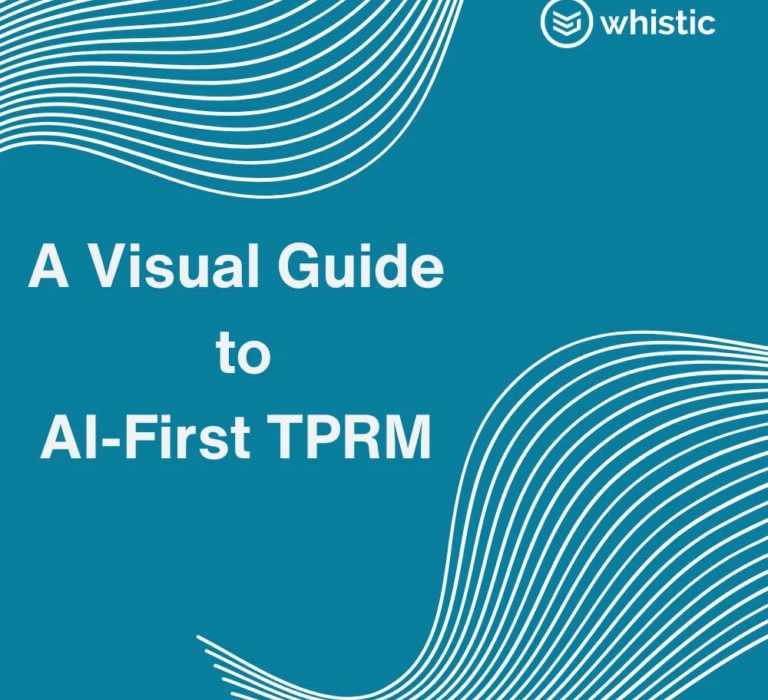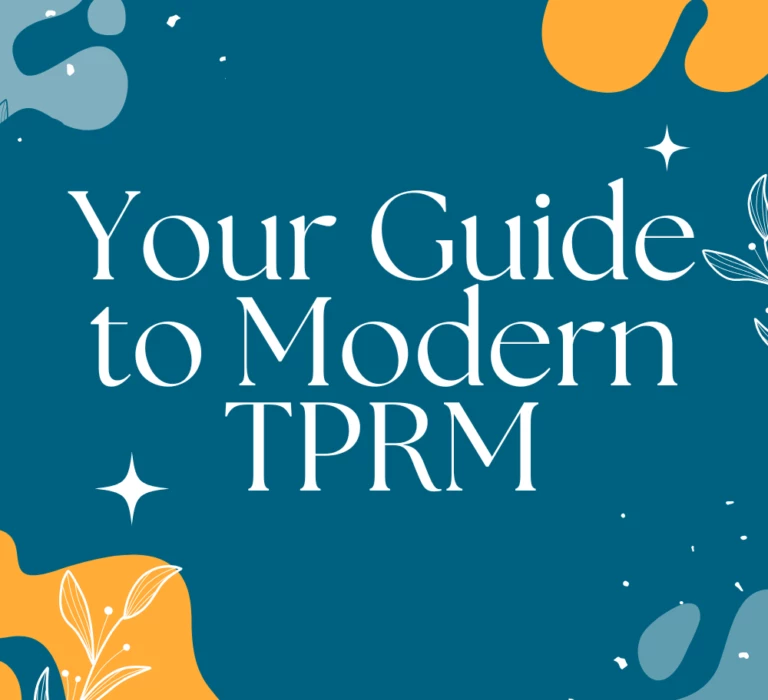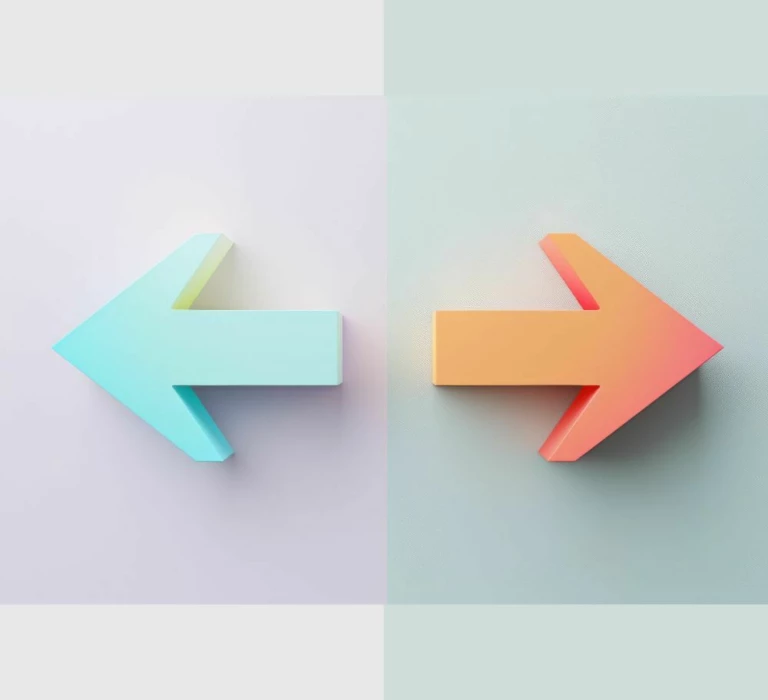Real-World Data: Automated Assessment Outcomes and Comparisons Using AI
We used Whistic AI to compare automated response rates for vendor assessments using common security frameworks to show how much time you can save.
Read MoreReady for faster assessments, richer insights, and lower costs? Meet the next generation of Assessment Copilot.
Ready for faster assessments, richer insights, and lower costs? Meet the next generation of Assessment Copilot.
The latest blogs, webinars, customer stories, product updates, and industry news for proactive, trust-first vendor security.


We used Whistic AI to compare automated response rates for vendor assessments using common security frameworks to show how much time you can save.
Read More