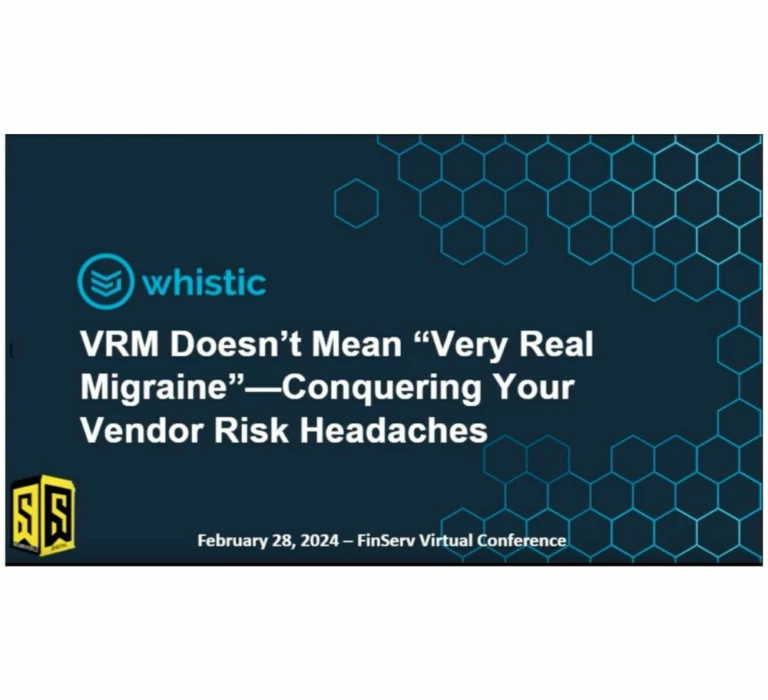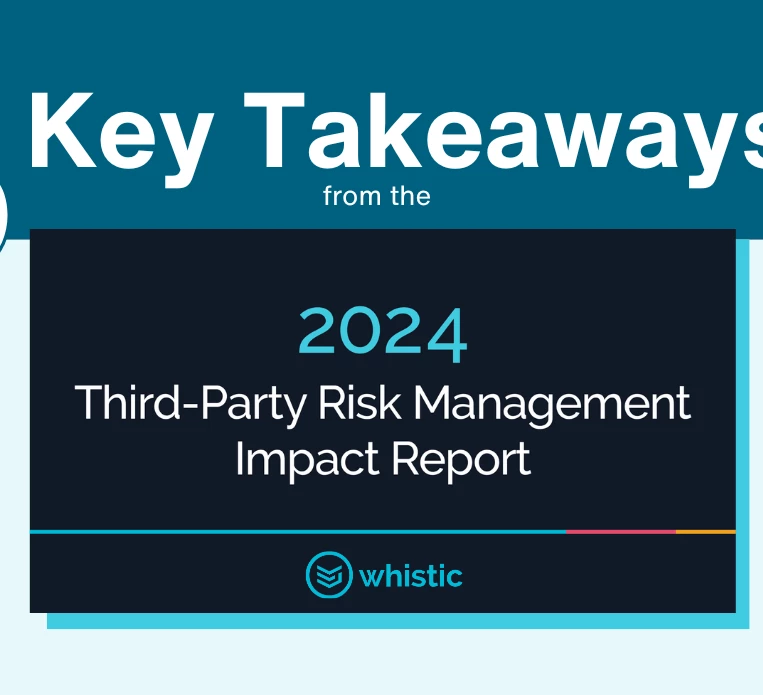
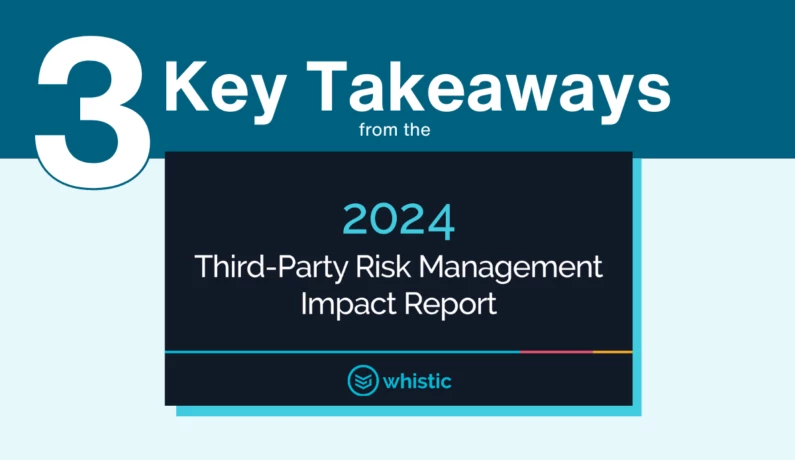
Third-Party Risk Management
3 Key Takeaways from the 2024 TPRM Impact Report
FInd out how 500 of your peers view the state of the industry in 2024.
Read MoreSummarize your SOC 2 reports in minutes in Whistic AI! Read more.
Summarize your SOC 2 reports in minutes in Whistic AI! Read more.
The latest blogs, webinars, customer stories, product updates, and industry news for proactive, trust-first vendor security.
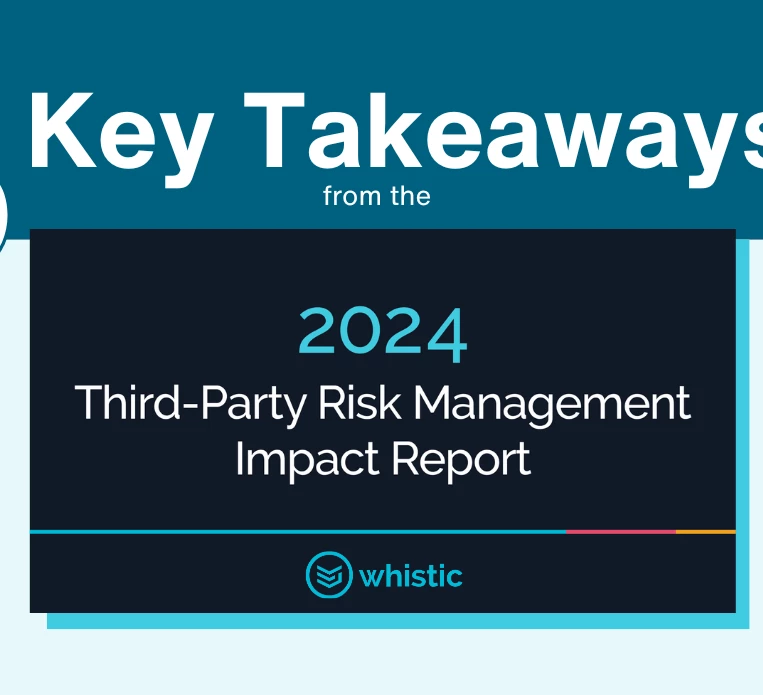
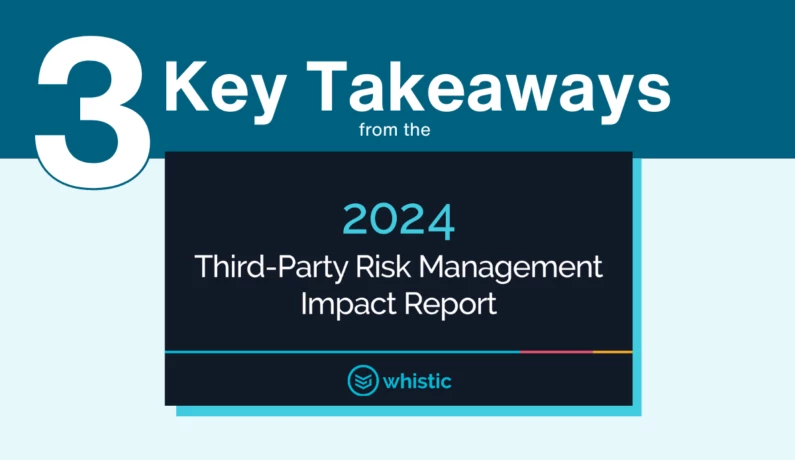
FInd out how 500 of your peers view the state of the industry in 2024.
Read More